Cursor Code Editor Review of AI Programming
Similar
Reviews
Tags
-
Prompt: Implement the function of transformer model, users typed some lines such as "def transformer(x):"Another more complicated task I tested on Cursor Code Editor is to write a python code to implement the Transformer function as in paper "Attention is all you need". The code I am writing include function name "def transformer(x):" and some of the beginning lines like "q=torch.linear(". And with the suggested code, I wrap up the transformer function in less than one minutes. So it can really help me increase the productivity of writing code. The only drawback is when I want to modify the code and use backspace to delete some lines, it seems like Cursor doesn't know what to do and give no hints for a while. Unless I start writing something else. And the newly suggested code will usually be quite different from the previously suggested ones. ``` ## Machine Learning ### Input import torch def transformer(x): ndim = 16 q=torch.linear(ndim, ndim)(x) k=torch.linear(ndim, ndim)(x) v=torch.linear(ndim, ndim)(x) attn = torch.matmul(q, k.transpose(-2, -1)) attn = attn / math.sqrt(ndim) attn = torch.softmax(attn, dim=-1) ### Cursor Suggested Code: out = torch.matmul(attn, v) out = torch.linear(ndim, ndim)(out) return out ```
![]()
![]()
-
Prompt: write a python coding function of calculating fabonacci seriesI just downloaded Cursor on Mac and tried some coding task. The first task is to write a fabonacci function in python. And once I typed the name "fabonacci(n)" and end the function name with the colon ":", there is a code hint tab poping-up suggesting the remaining code. The suggested codes are correct and are very succinct. Very Helpful AI coding tools. ``` def fabonacci(n): if n == 0: return 0 elif n == 1: return 1 else: return fabonacci(n-1) + fabonacci(n-2) ```
![]()
Write Your Review
Detailed Ratings
-
Community





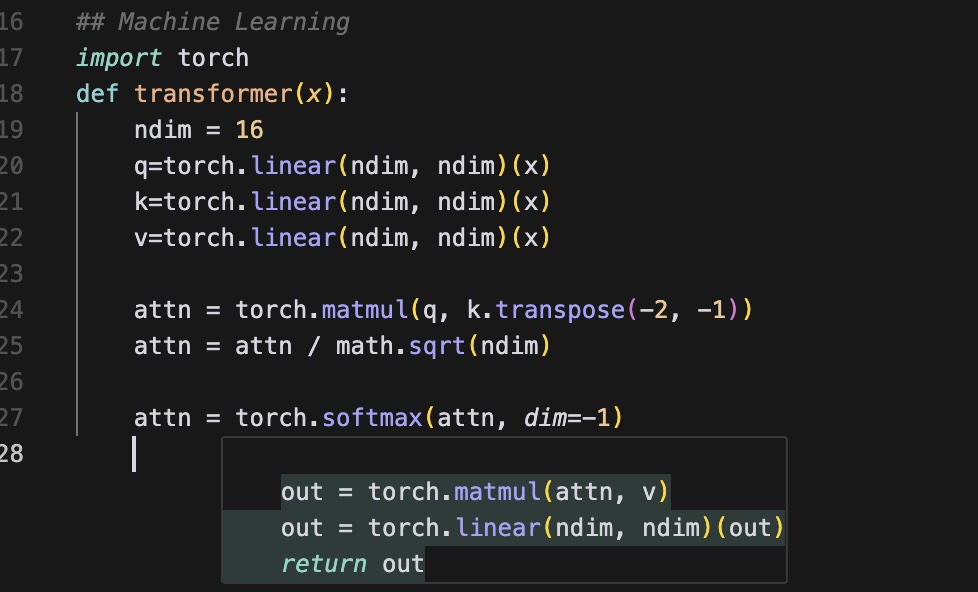


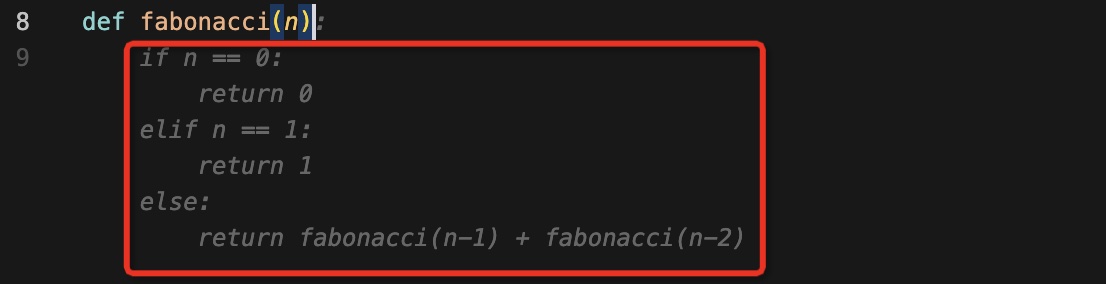
Reply